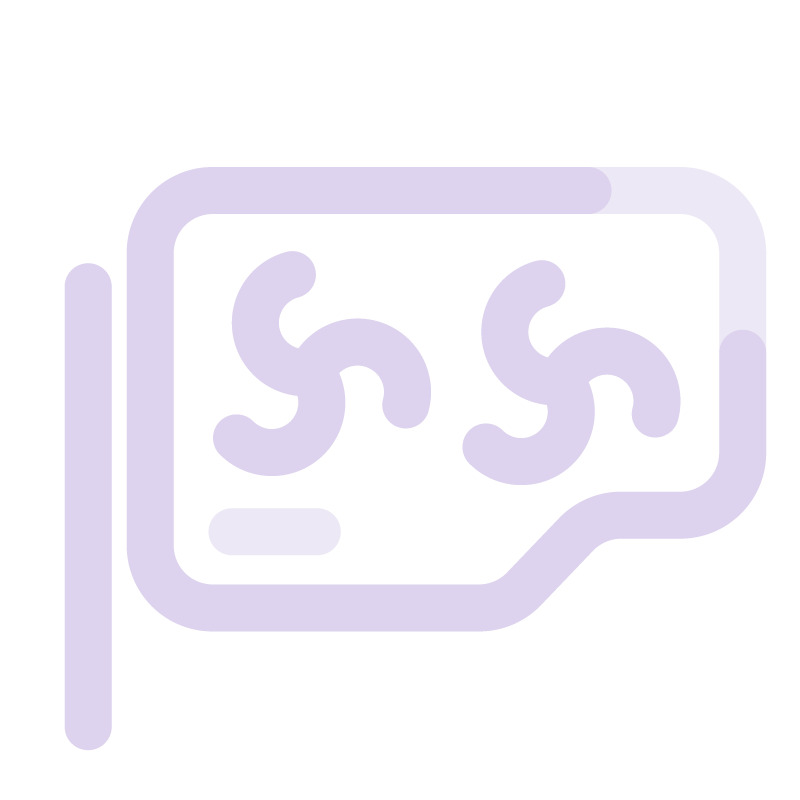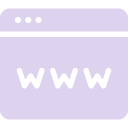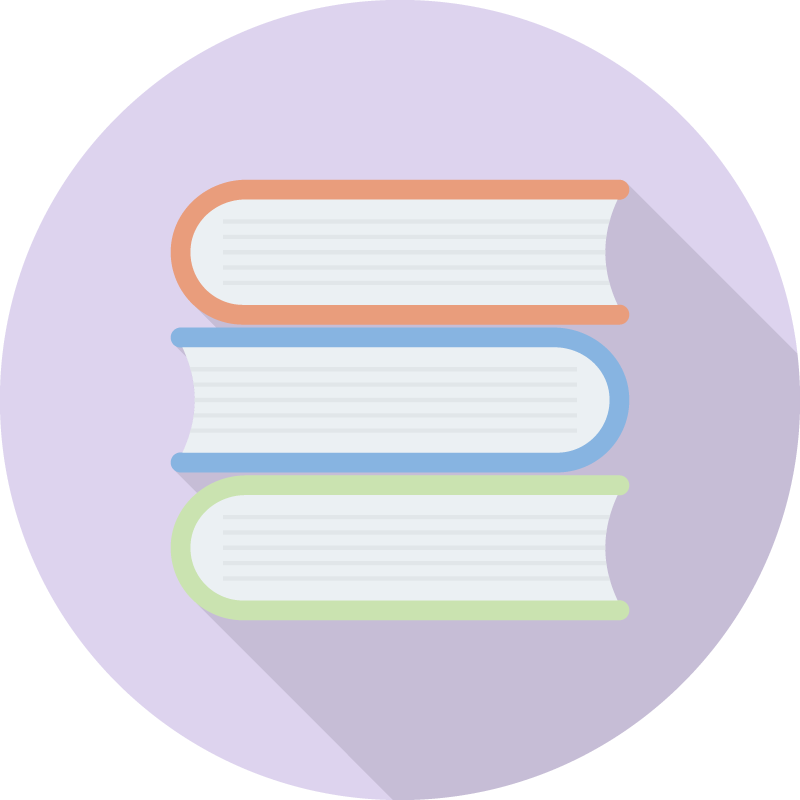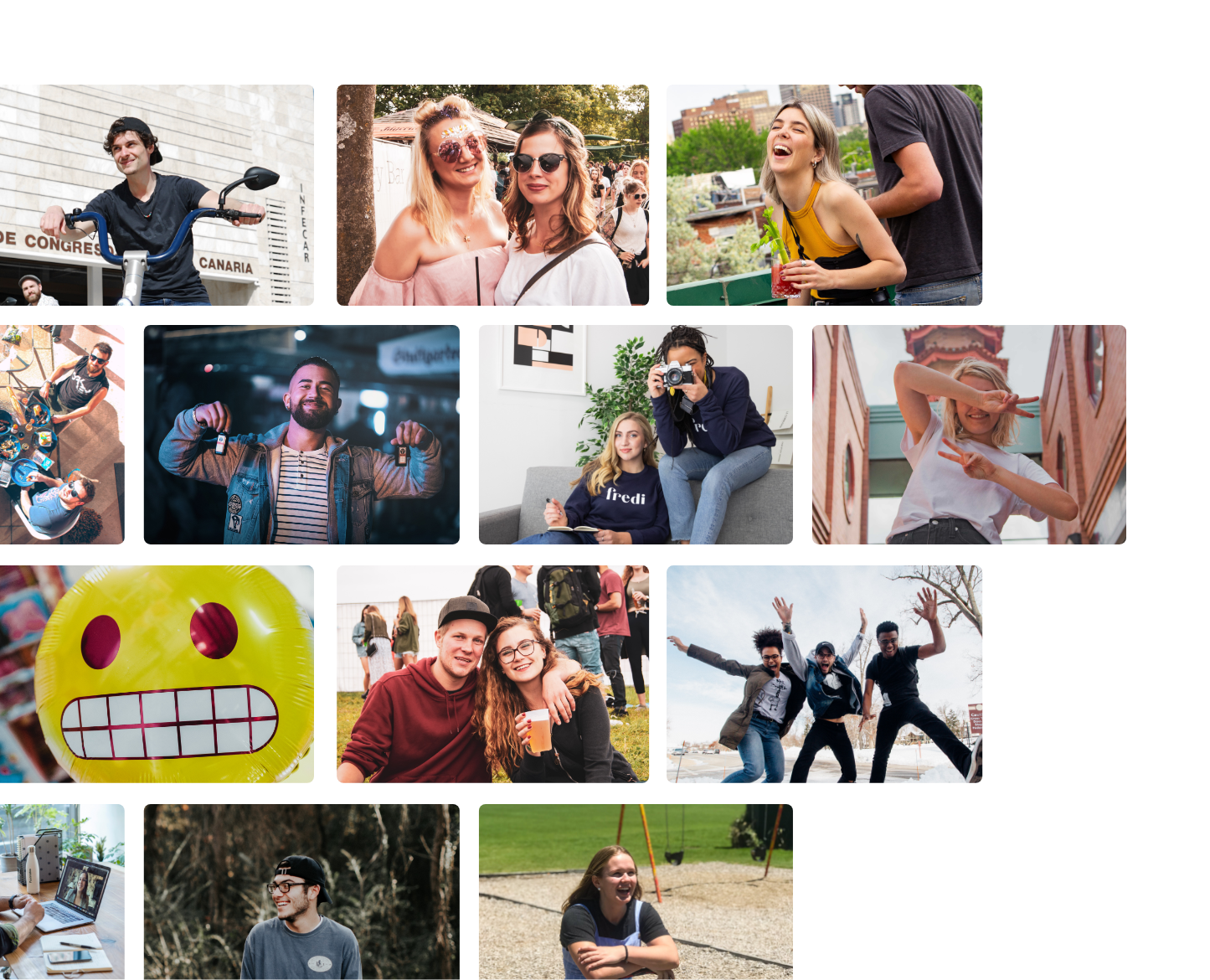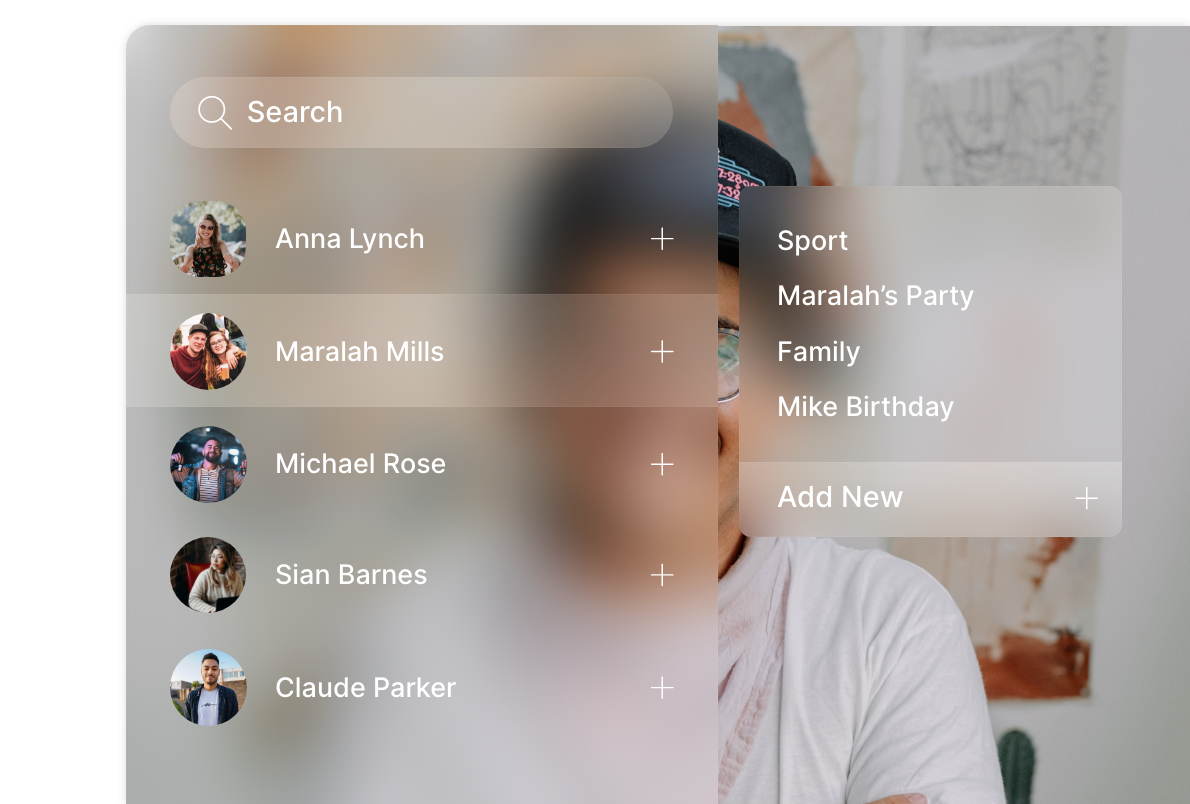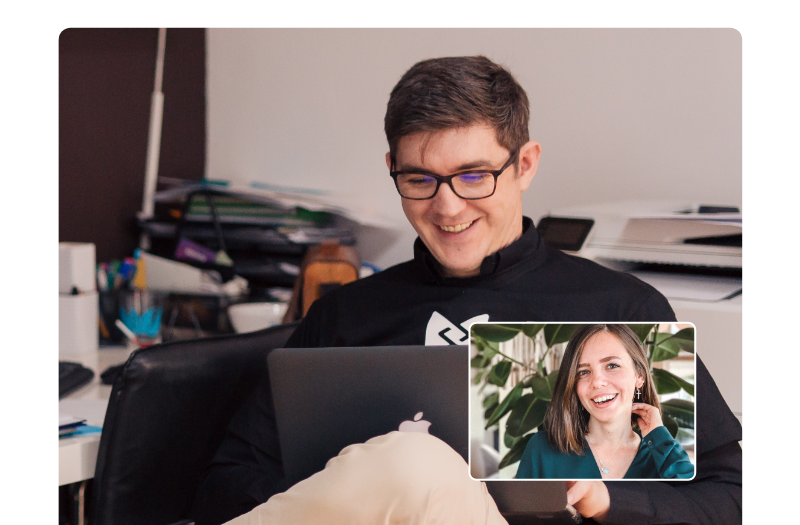Hardware: Building Your Own Server

Hardware: Building Your Own Server
Hardware: Building Your Own Server
Server Hardware Overview
Building your own personal server can be fun, challenging, and highly rewarding. The moment your first custom-built system boots into the BIOS can be both intimidating and exciting—an essential milestone on the way to a production-ready machine.
Alternatively, you can opt for a prebuilt system to avoid technical hurdles like memory timing issues, or even repurpose an old computer. While devices like the Raspberry Pi are technically capable of self-hosting, they are generally not recommended due to limited upgradability and poor recoverability in the event of hardware failure.
Depending on your goals and enthusiasm, you can spend anywhere from a few hundred to several thousand dollars. For most self-hosted home servers, I recommend budgeting around $300—excluding storage, which varies greatly based on individual needs and will be covered separately.
Required Components
CPU
Start by choosing a processor from either AMD or Intel. I personally prefer AMD due to their long-term value and slower pace of chipset and memory format changes, which often allows you to upgrade over several years. Modern CPUs have mostly plateaued in performance, while GPUs have become the primary cost driver for high-end systems, especially those intended for gaming.
Motherboard
Select a motherboard that is compatible with your chosen CPU in terms of socket type and desired chipset. For self-hosting, a dedicated GPU is usually unnecessary. However, basic video output is useful during initial setup. During the build process, a monitor, keyboard, and mouse will also be needed, but once the server is operational, you’ll manage it remotely and can disconnect these peripherals.
RAM
RAM should be compatible with your chosen motherboard. Most manufacturers provide a Qualified Vendor List (QVL) of tested memory modules to ensure compatibility. Refer to this list for best results.
Storage
Storage requirements vary significantly. A good practice is to store large files on hard disk drives (HDDs) and run virtual machines or critical services on solid state drives, preferably NVMe SSDs. While HDDs are older technology, they remain cost-effective for large volumes of data.
As of now, reliable HDDs for continuous use can be found for about $12 to $15 per terabyte. A 20 TB drive costs around $220. To put this into perspective: a single terabyte can store approximately 1,000 full-length HD movies, meaning 20 TB can hold about 20,000. That’s enough for three years of daily viewing. Even if you don’t plan to collect that many movies, you’ll appreciate the peace of mind that comes with ample storage—whether for media, backups, or creative projects.
Power Supply (PSU)
Once you’ve selected your core components, choose a power supply that meets your system's power requirements. If you’re not using a GPU, the power draw will be minimal. Over the years, I’ve found power supplies to be the most failure-prone component, so invest in a high-quality, reliable unit that suits your needs.
Case
Case selection is flexible, depending on your budget and aesthetic preferences. Prioritize good airflow and easy-to-clean dust filters, especially since your server will run continuously. You may also want to include case fans or aesthetic upgrades, depending on your setup.
Additional Tips
Consider purchasing your CPU, motherboard, and RAM as a bundle, or at least at the same time. This makes it easier to test the system and ensures you stay within the return window if any part arrives defective.
Before buying, I highly recommend using PCPartPicker. It is an excellent tool for building a theoretical system, checking component compatibility, comparing prices across vendors, and setting alerts for sales on your target parts.
-
Recommended Builds (Entry-Level to Pro)
-
Installing Linux (Ubuntu/Debian recommended)
-
Step-by-step install
-
Hardening your install (disk encryption, firewalls, etc.)
-
Related Articles
-
 Art Unveiled: Meet the Visual Artist Behind QF's Album Covers
Art Unveiled: Meet the Visual Artist Behind QF's Album Covers -
 Collaborative Creativity and the Chemistry of QF's Members
Collaborative Creativity and the Chemistry of QF's Members -
 Quantum Flares Discuss Their Artistic Process and Musical Influences
Quantum Flares Discuss Their Artistic Process and Musical Influences
Read more …Hardware: Building Your Own Server
- Hits: 1601